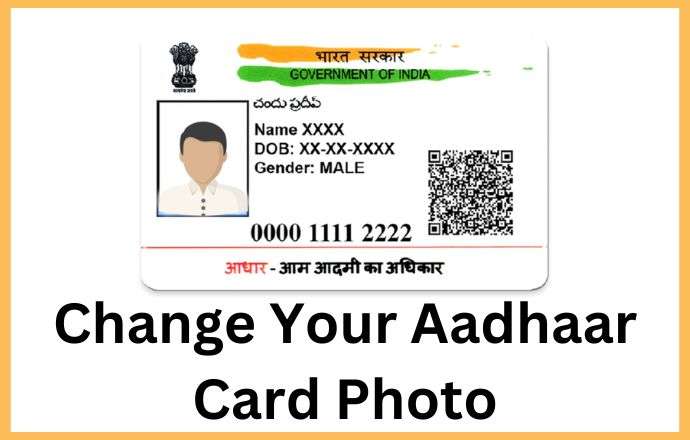How to Change Your Aadhaar Card Photo in 2 Min Free Online on Mobile: Aadhaar card has been made necessary for all people in today’s time, and now linking of Aadhaar card with voter ID has also been started. How to change the photo on the Aadhaar card? The complete process is given below step by step, by following this step you can change the photo on your Aadhaar card.
Do you Want to change the Aadhaar photo, we will tell you the complete process to change the photo of the Aadhaar card. An Aadhaar card is used in all government schemes, apart from this, an Aadhaar card is used to open an account in the bank, to get a ration, or to get any other government facility. How to change Aadhaar card photo after Aadhaar card generation Most people’s photo looks bad after the Aadhaar card generation. Here is step to step process:
How to Change Your Aadhaar Card Photo in 2 Min Free Online on Mobile
You can change the photo of your Aadhaar card from UIDAI’s official website, you can do this process online as well. Photo in Aadhaar card can be taken both online and offline.
Change Your Aadhaar Card Photo Online
- First of all, you have to visit the official website to update the photo on your Aadhaar card. Official Website
- After this, you have to click on the Aadhaar card section on the official website.
- Now you have to download the Enrollment Form Update Form and fill it out completely
- Now you have to submit the form by going to the Permanent Enrollment Center.
- After this, your biometric details will be taken
- After the completion of the Aadhaar card photo change process, you will be given a valuable note slip in which the URL will be given.
- With the help of this URL, you can check your allotment Aadhaar card whether is updated or not from time to time.
Your Aadhar card will be updated after a few days.
Related: